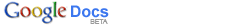 I learned today about two cool features of Google Spreadsheets. I don’t think I will need Excel anymore. The two functions I learned about are GoogleLookup(“entity”,”attribute”) and GoogleFinance(“ticker”,”attribute”). The GoogleLookup function is amazing. In less than a minute you can populate tons of data about a list of items. For example, I made a quick list of basketball players and began seeing what information was available and created the following spreadsheet
I learned today about two cool features of Google Spreadsheets. I don’t think I will need Excel anymore. The two functions I learned about are GoogleLookup(“entity”,”attribute”) and GoogleFinance(“ticker”,”attribute”). The GoogleLookup function is amazing. In less than a minute you can populate tons of data about a list of items. For example, I made a quick list of basketball players and began seeing what information was available and created the following spreadsheet
In each cell you can enter the function =GoogleLookup(“Player”, “stat”), substituting player with a reference to the cell with a players name and stat with a stat of your choice and once you’ve done this for one player you can easily copy the equations for that player to every player in a long list and just like that you have aggregated tons of data that would have taken hours to compile manually. The data isn’t 100% accurate. The function may return the wrong data so you have to be careful. In some cases when you select data you want to get more details about you will be given the option to view other possible data to display and best of all, the data is automatically reference to its source. Doing research was never so easy.
My first real project will be to gather nutritional information to begin a database for my weight loss website.
The other function I will mention briefly is GoogleFinance. You can gather tons of data for your favorite stocks all in one spreadsheet that also updates automatically with fairly up to date information (~20 minutes).
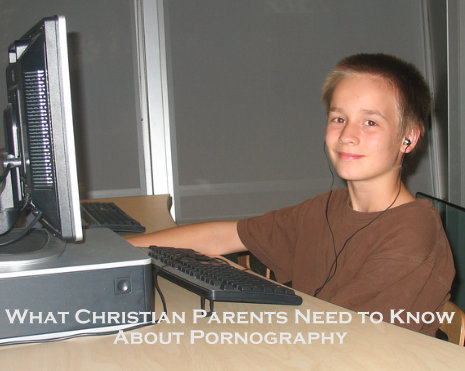


1 Comment
Comments are closed.