A few months ago we got a 32″ LCD TV and set it up as a second monitor for our PC. We don’t have cable and mostly watch PBS and NBC. The shows we like were never on when we were available to watch them. For example, we like The Office. It seems like nearly every week we find ourselves busy and unable to watch it as it is aired Thursday evenings. Enter Hulu. We get to watch the latest and older episodes of the office online whenever we want! Plus the commercials are much shorter so we waste less time. (If only Biggest Loser were on hulu – 3/4ths of the show is commercials). Hulu.com isn’t perfect but I can’t really complain too much…but I will.
First, I like to multi-task so I put hulu on the 32″ TV while I browse the internet or work on the primary monitor which is next to the TV. I would put hulu.com in fullscreen mode and then begin to use my monitor to browse. Uh oh, if you click in the side monitor hulu leaves fullscreen mode. Fortunately, I found a work around. If you “pop-out” the video you can put it in fullscreen and it stays in fullscreen. One annoyance is that when you pop-out the video it starts over at the beginning! The second issue I have with hulu.com is too much work sometimes. One thing I like about regular is the idea that a new show automatically starts after the show you’re watching is done. Usually, I like to proactively select my content but sometimes I want to just let it play – “Show me something and if I don’t like it I’ll change the channel”.

Sesame Street on Hulu Desktop
Hulu desktop alleviates these issues quite nicely. It also makes navigating easy to do with the keyboard while your video continues to play. I will definitely be using hulu desktop over hulu.com from now on. Check it out. See if you like it. http://www.hulu.com/labs/hulu-desktop
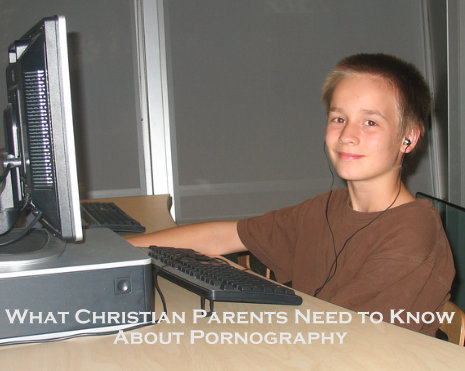


1 Comment
Comments are closed.