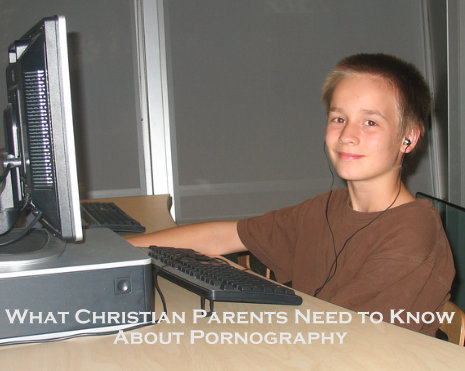Ubiquity is a firefox add-on that make it simple to mash up the web without having to visit several sites to do so. I can add a map, review, calendar item and tiny url all from my email account without having to leave my email tab to insert the info. Let’s say I want to add a wiki page about ubiquity. I can either hit CTRL-SPACE the type “wiki ubiquity” which provides me a couple results and I see the following and drag it to my blog post editor… http://en.wikipedia.org/wiki/Ubiquity_(software) Adding an image from flickr is the same but rather than using the wiki command you use the flickr command
… Okay, so the flickr command didn’t work as I expected. Selecting one of the results only provided the url of the flickr page and not the actual image. So in order to get the logo into this post I had to visit flickr find the photo’s url myself and add it to the post.
Did I mention that this plugin is in pre-beta (never seen a pre-beta available to the entire public). Times have changed. Alpha and beta labels are more just warnings to the public about how many bugs you might find. So if you’re willing to deal with it’s imperfections and try it out then go for it. I will see how often I end up using it. It will take some training to remember to use ubiquity to gather information. I will also have to learn all the commands available. I just found there is a command for counting words in a selection. There appear to be several commands I will never use because most text editors have them available, such as, bold and underline.
“weather” may be a useful command. When requesting “weather chicago” I can see that it is 75 degrees and cloudy but I can’t easily add that information to this post. Again, another feature I would appreciate. I’m sure there will be more updates to come.